An Introduction
Blog post 1
Welcome to the first blog post about UHS Lifelines.
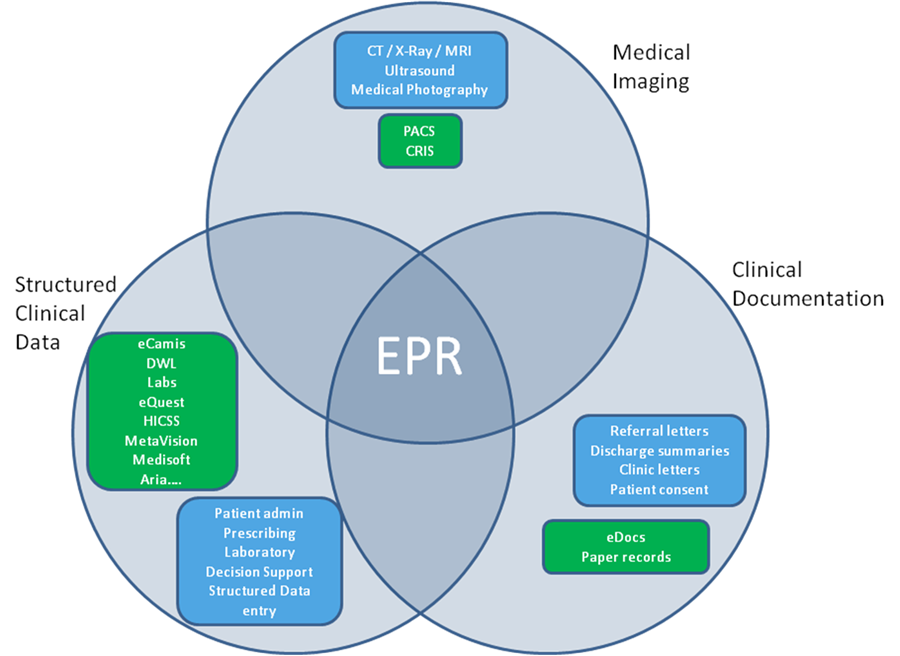
Figure 1. This shows the general structure of the Electronic Patient Record (EPR) at University Hospital Southampton. The UHS EPR is a continuously evolving system of software systems which collectively inform the care of individual patients, and which replace traditional paper records and processes (Figure Courtesy of Toby Cave, of the UHS IT Team).
What is UHS Lifelines?
UHS Lifelines is a software application (APP) within the University Hospital Southampton Electronic Patient Record (EPR). It represents a new approach to the presentation and interaction with the EPR, which is unique to the UHS Clinical Data Estate.
UHS Lifelines is a visually rich tool for human-computer interaction (HCI), which may be unfamiliar and unimpressive to you at first glance.
In simple terms, UHS Lifelines condenses large numbers of clinical documents, reports and events onto a single interactive screen in real time.
It works for each and every individual EPR for the 2.5 million or so patients who have electronic records at UHS.
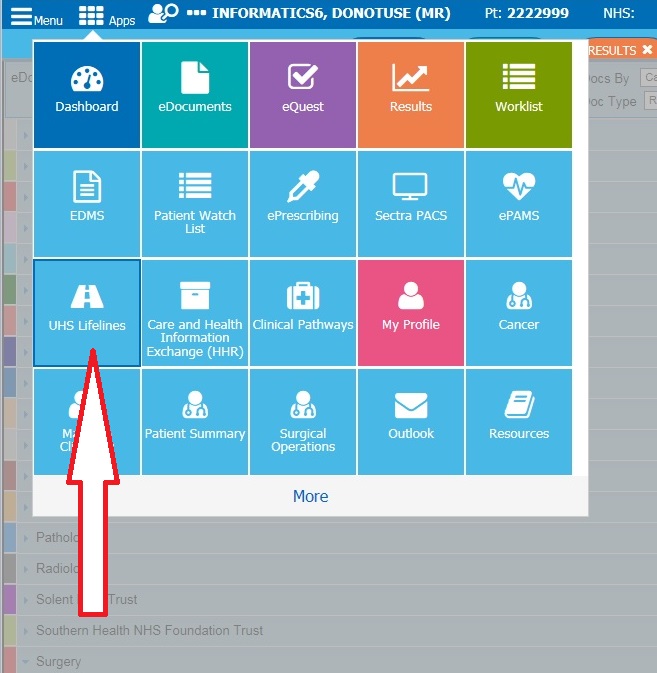
Figure 2. Finding the UHS Lifelines APP among the CHARTS App tiles
Starting UHS Lifelines
UHS Lifelines is a self contained software application which is wholly integrated into the CHARTS EPR.
We would like to get you up and running on UHS Lifelines as quickly as possible, to build your familiarity and confidence in the system.
It opens through an APP Tile in CHARTS. It can also be launched through your references within CHARTS.
What does UHS Lifelines Do?
UHS Lifelines organises electronic documents and events in the individual EPR for every patient of UHS in a unique and very efficient way.
- It provides an immediate overview of the EPR, without the need to open multiple data systems and tabs, or to scroll down document lists.
- It allows mouse driven navigation across the EPR in any direction
- It opens documents of any age and classification with minimal effort and mouse movement
- It displays documents, reports and events as individual icons on subject and content specific timelines.
Icons are allocated to the timelines according to a set of coded document descriptors of content, date, time and source of origin, which are known as metadata.
Clicking on each of the icons displays the underlying document, report or event
The relationships and patterns of icons in time and visual space give important clues to the clinical story for each patient.
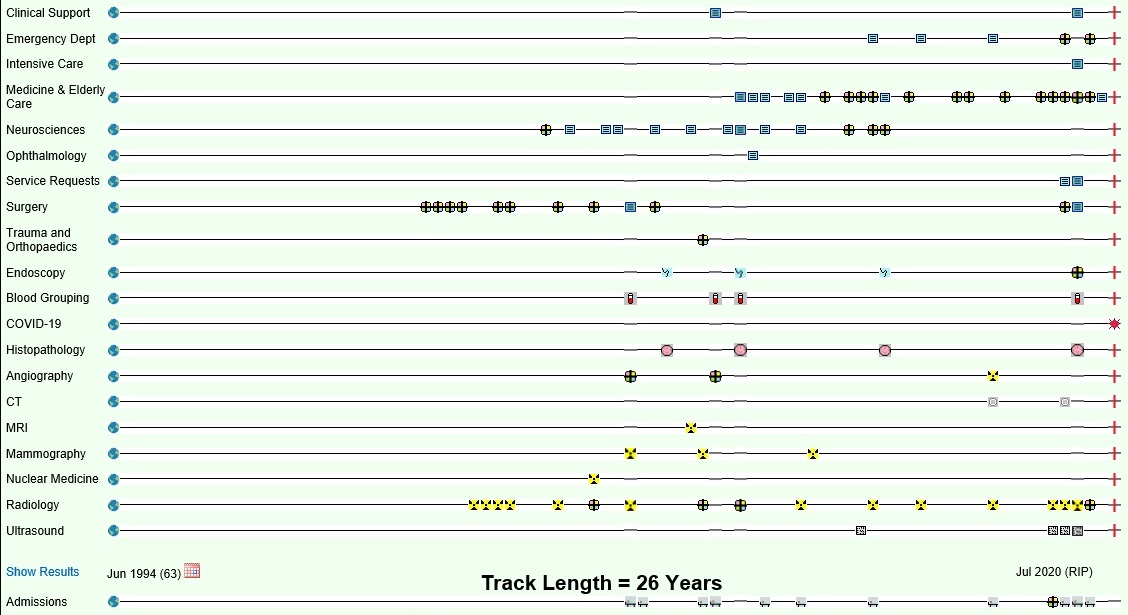
Figure 3. A cropped screenshot of the UHS lifelines EPR interface. Clicking on each icon opens one or more underlying documents or reports. We will discuss the design of the icons in greater detail in a future blog.
What electronic content does UHS Lifelines display?
UHS Lifelines displays much content from the CHARTS EPR, including:
- all documents in eDocs, including the Word 6 documents which predated eDocs from 1996 to 2003
- all imaging reports in eQuest,
- All hospital admissions from e-Camis
- Histopathology reports back to early 1990, many of which are not otherwise available in UHS systems
- Selected other information in real time, including:
- blood group and transfusion records
- Covid test results.
Importantly, UHS Lifelines does not display timelines for which no electronic ddocuemnts exist. This substantially reduces screen clutter, makes efficient use of the screen real estate, and simplifies the reading of the EPR.
Why use UHS Lifelines?
UHS Lifelines substantially reduces the screen navigation and mental effort which is spent in re-creating the EPR and in accessing critical documents at every patient encounter.
- It eliminates the need to open multiple clinical tabs in e-Docs; to read down columns of documents; to open eQuest separately so as to access imaging reports histopathology results and Covid test results; and to open e-Camis to study hospital admissions.
- It organises all of the information in a highly intuitive format, in which the relationships of all content are immediately apparent and easily navigable.
- It frees up much more time for clinical interactions with patients in any given situation.
- It defaults to a global overview of the electronic content
- It reduces the risk of missing critical information in other clinical disciplines.
What does UHS Lifelines Not (Yet) Do?
It may be apparent to you that the UHS lifelines framework offers a template for the display of all of the data which informs the comprehensive individual EPR, from conception to death.
It could also be developed to encompass all hospital care, primary care, social and community care, and any other information sources which contribute to the health, wellbeing and lifelong care of any citizen.
At present, UHS Lifelines is confined to the UHS Clinical data estate, and to records which are accessible through the unique 7 figure UHS hospital number and patient identifier.
Within UHS, we recognise that there are number of data sources which are not yet directly displayed on the UHS Lifelines interface: With the exception of Covid test results, blood group and transfusion records, these include:
- haematology, biochemistry, microbiology and immunology results
- prescribing data, particularly for “biologicals” and disease specific drugs (eg insulin, cancer chemotherapy)
- many supporting and transient documents which are not critical to understanding the long term care of the individual, and which are comprehensively archived in the Electronic Document Management System (EDMS).
The History of UHS Lifelines
In future UHS Lifelines blog posts, we will progressively explore its history, key features and the future potential of this UHS-unique system.
David Rew
Consultant General Surgeon
University Hospital Southampton
UHS Lifelines Concept Lead
